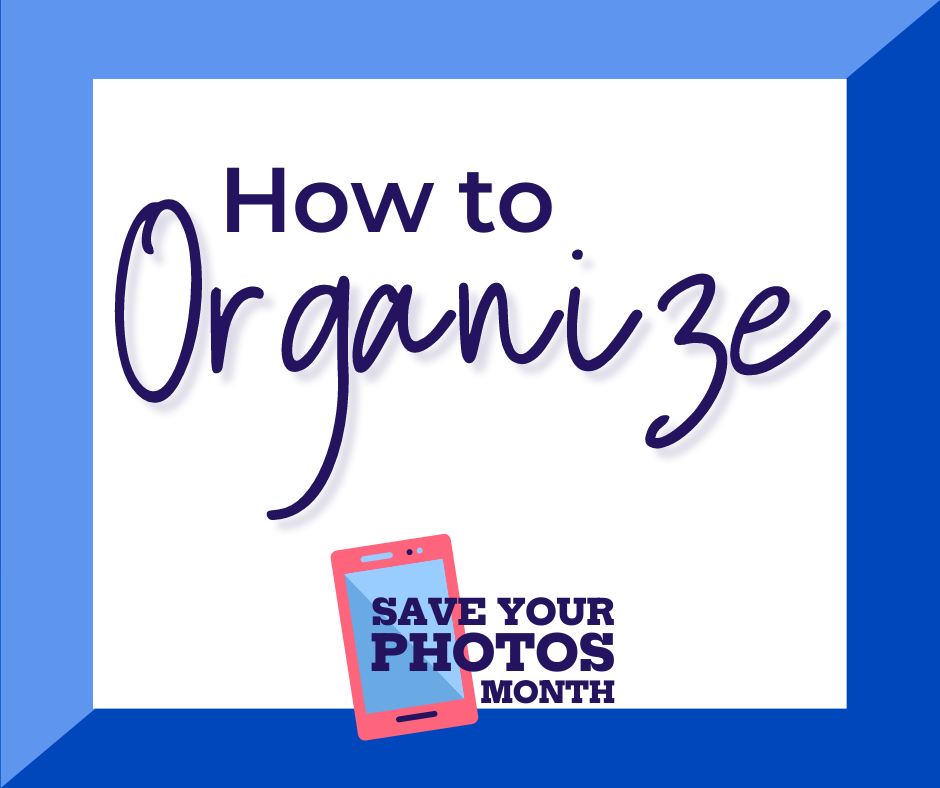How to Organize - #SaveYourPhotosMonth
How should you organize your photos? There is no right or wrong way, just whatever makes sense to you. If you already have some chronology in place, look for ways to build on that structure. If your photos are unsorted, start organizing by theme: holidays, vacations, kids sports, etc. #SaveYourPhotos2020
Watch over 40 free classes offered by The Photo Managers for Save Your Photos Month at https://SaveYourPhotos.org.
Set up a time with The Picture Org(anizer) to chat about how you want to organize your keepsakes, souvenirs, and family heirlooms along with your photos, negatives, and slides. https://thepictureorg.com/lets-get-started
Apple Photos offers powerful automatic organizing by Years, Months, and Days, but sometimes you want to make your own groupings using familiar Folders and Albums. Paul Einarsen (Bluewater Imaging, LLC) takes you through Organizing with folders + albums in Apple Photos. Learn easy ways to collect photos and add them to a custom Folder/Album structure that you create on iPhone, iPad and Mac.
Do you need someone to help you sort through and organize your mounds of photos, both digital and physical? Contact us at The Picture Org(anizer) to discuss how we can create an organized collection you can enjoy with family and friends. https://thepictureorg.com/lets-get-started.