
Blog
“The best thing about a picture is that it never changes, even when the people in it do. ”

Create a Digital Photo Hub - #SaveYourPhotosMonth
Your digital photo hub is a designated location, such as an external hard drive, where all your original digital and scanned photos live. Copy your digital photos and videos from all your various devices including phones, camera cards, USB sticks, etc. Then begin to sort by date or theme, or whichever organizing structure you've determined. As you scan prints, add those image files to the hub. #SaveYourPhotos2020

Eliminate Duplicates - #SaveYourPhotosMonth
Do you have too many duplicate images cluttering your photo collection? There's an app for that! Use a duplicate finder to locate and eliminate duplicate and near-duplicate images. #SaveYourPhotos2020
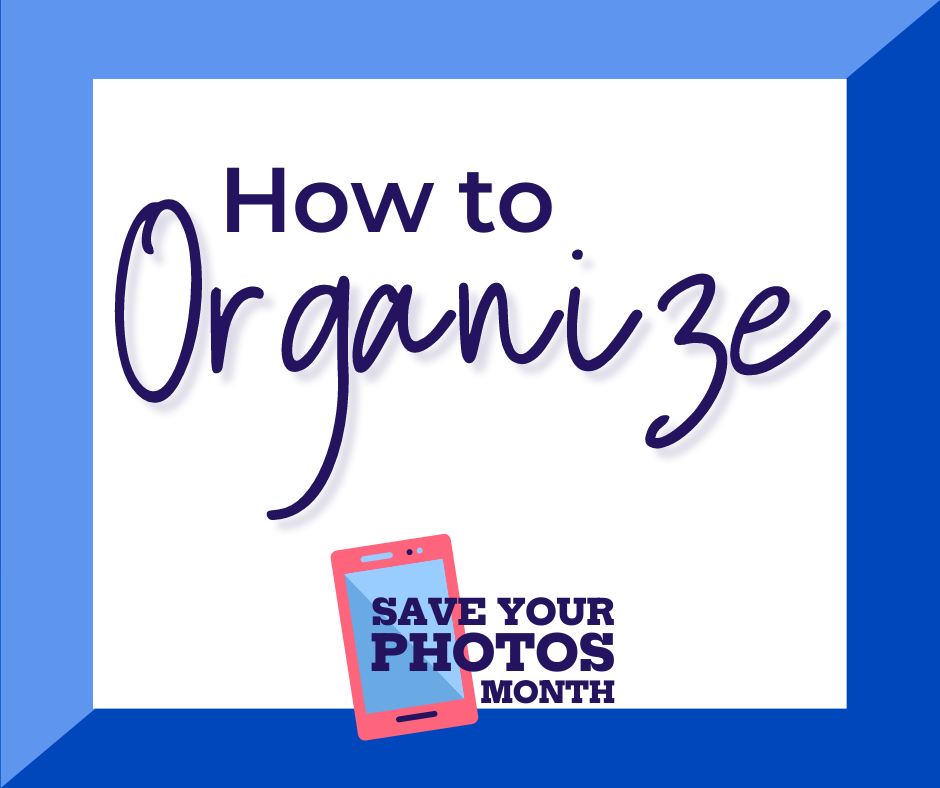
How to Organize - #SaveYourPhotosMonth
How should you organize your photos? There is no right or wrong way, just whatever makes sense to you. If you already have some chronology in place, look for ways to build on that structure. If your photos are unsorted, start organizing by theme: holidays, vacations, kids sports, etc. #SaveYourPhotos2020

Start with Digital - #SaveYourPhotosMonth
Tackle your digital photo collection first. Your images may be at greater risk than your printed photo collection if you don't have sufficient backups in place. You will also be creating a home for your soon-to-be scanned photos. #SaveYourPhotos2020

Create a Timeline - #SaveYourPhotosMonth
Preparing a family timeline aids in the sorting process as you begin to tackle your photo and video collection. Begin by plotting significant milestones like marriage or birth dates. Then add school years, moves, vacations, and other details. #SaveYourPhotos2020
