
Blog
“The best thing about a picture is that it never changes, even when the people in it do. ”
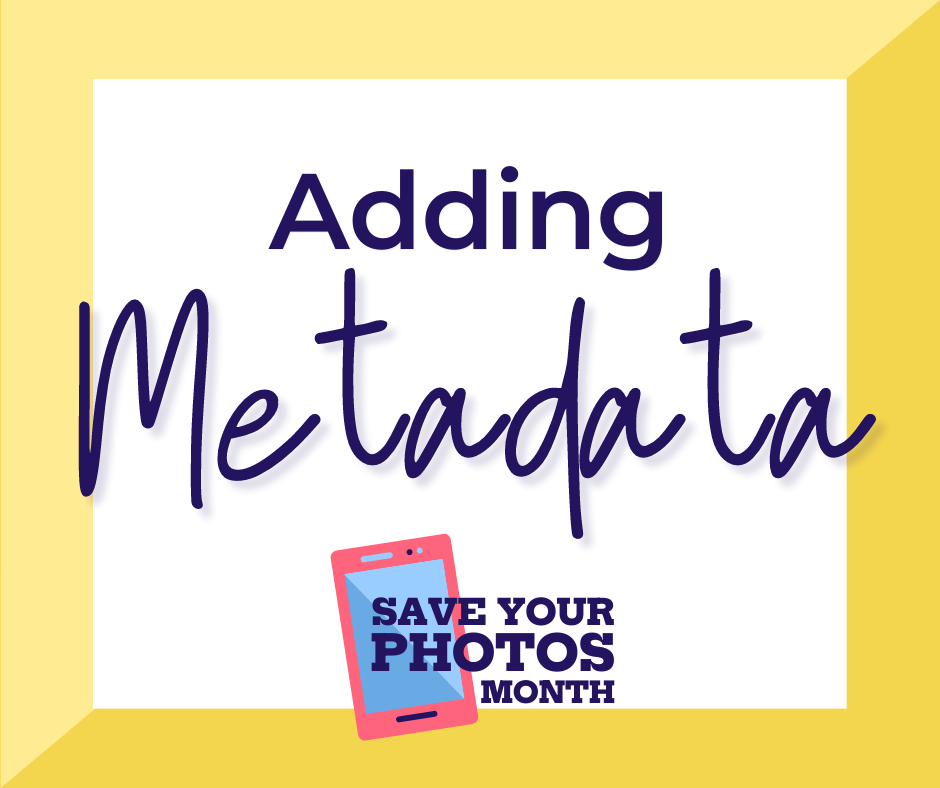
Adding Metadata - #SaveYourPhotosMonth
Metadata is information that is digitally attached to your images and can help identify key information. This data makes it easier for you to search for your images and helps tell the story of the photo. Photo organizing software allows you to embed this information into your image files. #SaveYourPhotos2020

Scan Your Photos - #SaveYourPhotosMonth
Scanning your printed photos and slides extends the lifetime of your pictures, creates a backup, and increases your ability to share and enjoy your memories. Don't forget to digitize your slides and negatives as well. #SaveYourPhotos2020
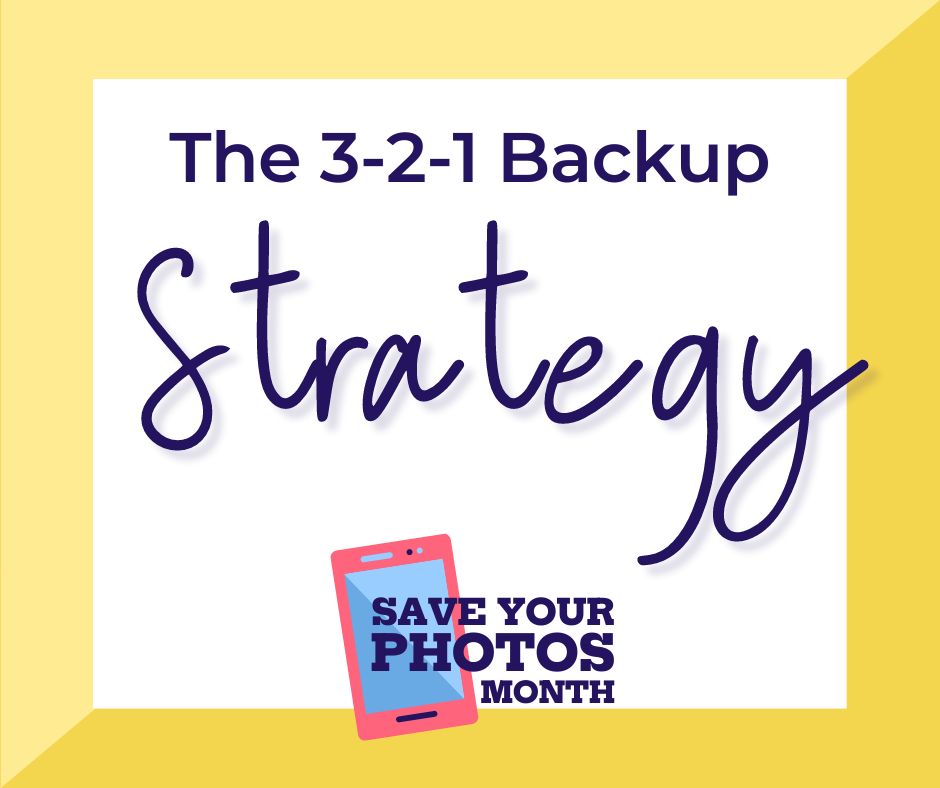
The 3-2-1 Backup Strategy - #SaveYourPhotosMonth
Use the 3-2-1 backup strategy to safeguard your digital files. Create THREE copies of your digital data (photos, videos, documents, etc.) stored on TWO different types of media or devices (a computer and an external hard drive, for example), with ONE copy located off-site (another physical location or the cloud). #SaveYourPhotos2020

Create a Digital Photo Hub - #SaveYourPhotosMonth
Your digital photo hub is a designated location, such as an external hard drive, where all your original digital and scanned photos live. Copy your digital photos and videos from all your various devices including phones, camera cards, USB sticks, etc. Then begin to sort by date or theme, or whichever organizing structure you've determined. As you scan prints, add those image files to the hub. #SaveYourPhotos2020

Take an Inventory - #SaveYourPhotosMonth
Once you have finished gathering your items and placed like items together, take an inventory. For example: 6 photo albums, 4 shoeboxes of photos and letters, 10 photo CDs, 3 slide carousels, etc. This is the first step in managing your project. #SaveYourPhotos2020
